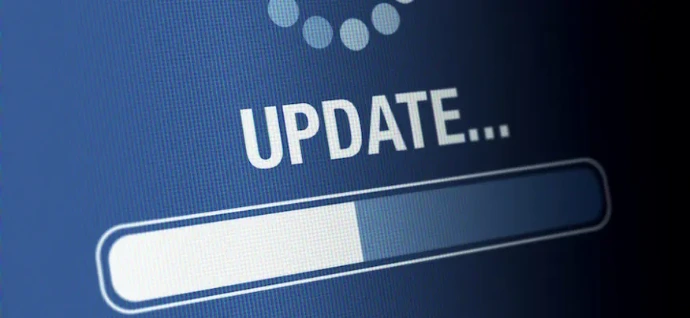Welcome to our SCUBAJET Support Hub
this site serves as a growing collection of technical information, troubleshooting guides
and support materials to assist you whenever issues arise
Motor Unit
Here you will find the most commonly known Motor Unit issues and technical instructions.
Dive Controller
Here you will find the most commonly known Dive Controller issues and technical instructions.
Step 1: Press all four buttons for 5 Seconds on your dive controller. Afterward, a Bluetooth symbol will appear in the upper left corner.
Step 2: Download the Zip-Files on your iPhone or android phone from this Link:
https://www.scubajet-parts.com/odoo/documents/aJaWS7PqQQCXPVOhbNxbmAo1e3
Step 3: Download the NRF Device Firmware Update (DFU) App.

Step 4: Open the DFU App on your phone and Click the „Select” button.
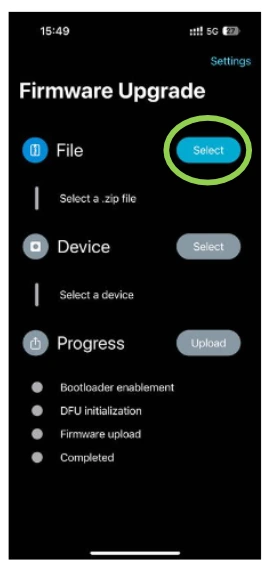
Step 5: Select the correct image for the device you want to upgrade (Dive Controller, Remote Controller, BT-Link).
!!! Selecting the incorrect image for the device you wish to update (Remote Controller, BT-Link, or Dive Controller) could lead to permanent damage to the device !!!
Step 6: Select your device you want to upgrade:
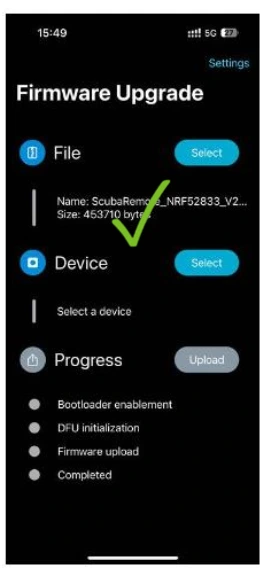
Step 7: Click the „Upload“ or “Start” button and start the update of your Subajet Device.
User Manuals, MSDS, ...

Firmware